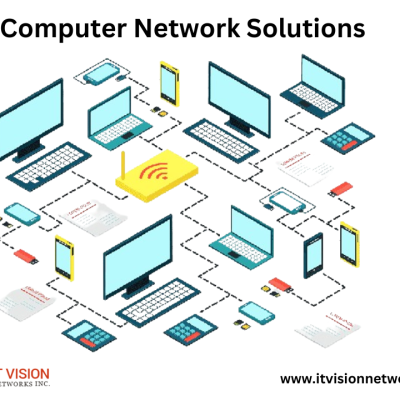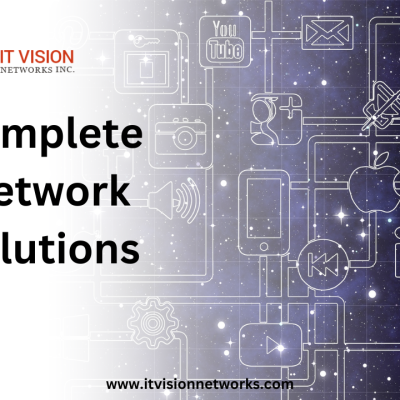In a connected network, devices enable communication between many devices. They play a crucial role. Two such devices are network hubs and switches. These hardware devices are essential for building and expanding networks. While they serve similar purposes, there are distinct differences between hubs and switches. This blog post covers network hubs and switches’ functions, features, and uses. We will also learn the key differences that set them apart.
Introduction to Network Hubs
Definition and Basic Functionality
A hub is a vital networking device. It serves as a central point for many devices. It has an input port (Ethernet or USB) and several output ports. The primary function of a hub is to receive data from one port and broadcast it to all other connected devices. In other words, when a hub gets data, it sends a copy of that data to every device connected to it. Hubs operate at OSI Layer 1. They are simple devices.
Types of Hubs
There are two common types of hubs: active hubs and passive hubs. Vibrant hubs are powered devices that amplify incoming signals to extend their distance. They act as repeaters and wiring centres. , passive hubs bring many devices into one network through their Ethernet ports. They do not amplify signals or need a power supply. Active hubs are used when the distance between devices is not a concern.
Uses and Applications
Hubs have few capabilities. In small LANs, they connect many devices. This happens when the router lacks enough Ethernet ports. They are a cost-effective solution for connecting devices in low network traffic scenarios. But, they had limited features. They also had slow data speeds. This caused switches to replace hubs often.
Introduction to Network Switches
Definition and Basic Functionality
Switches are smarter than hubs. They operate at the OSI model’s data link layer (Layer 2). A network switch connects various devices on a single computer network. It learns the routes and ports to direct data packets from specific senders to specific recipients. Switches can read data packet headers. They use this to find the intended recipient device’s MAC address. This allows switches to send data only to the device that requested it.
Types of Switches
There are two main types of switches: manageable switches and unmanageable switches. The switches are manageable are have extra features. These include console ports and IP addresses. You can configure and assign them. They provide more control and flexibility in network management. , unmanageable switches have no options. They are simpler in how they work.
Uses and Applications
Switches are a core part of modern enterprise networks. They offer varying degrees of functionality based on the needs of the network. Network Switches control active Ethernet ports. They manage transmission modes (half or full duplex) and watch network traffic. They also configure the quality of service and route traffic based on MAC addresses. They are common in large networks with high traffic. They offer faster, more efficient data transfer.
Similarities between Hubs and Switches
Shared Functionality
Both network hubs and switches serve the purpose of expanding networks by connecting multiple devices. They act as central connection points, allowing devices to communicate with each other. Whether it is a hub or a switch, these devices facilitate data flow within a network.
Role in Expanding Networks
Both hubs and switches play a crucial role in expanding networks. They provide additional ports for connecting devices and help create a more robust network infrastructure. However, technology advances and network demands increase. So, switches gradually replace hubs in many cases.
Key Differences between Hubs and Switches
Data Transmission Methods
The fundamental difference between hubs and switches is how they handle data transmission. Network hubs use a broadcasting method where they broadcast all received data to all connected devices. In contrast, switches use a selective process. They read the MAC address in the data packet header and transmit the data only to the device that requested it. This particular approach reduces network congestion and improves efficiency.
Broadcast vs. Direct Communication
Hubs broadcast data to all connected devices, meaning every device receives the same signal. On the other hand, switches enable direct communication between specific senders and recipients. Once a switch learns the connection between two devices, it directs the data packets exclusively to the intended recipient. This targeted communication reduces unnecessary traffic and improves network performance.
Network Layer and OSI Model
Hubs operate at the OSI model’s physical layer (Layer 1), dealing with electrical signals and basic data transmission. On the other hand, Switches operate at the data link layer (Layer 2), where they process data packets and make decisions based on MAC addresses. This difference in network layers reflects the varying levels of smarts and functions. It’s between hubs and switches.
Full Duplex vs. Half Duplex
Hubs and switches also differ in their support for full-duplex or half-duplex communication. Hubs operate in half-duplex mode, meaning they can send or receive data at a given time but not. Switches, however, can work in full-duplex mode, allowing for simultaneous bidirectional data transfer. Full-duplex communication improves network performance by utilising the total bandwidth of the connection.
When to Use Hubs
Small LAN Environments
Hubs are suitable for small LAN environments with limited devices and low network traffic. They provide a cost-effective and simple solution for connecting multiple devices. In scenarios where the router does not have enough Ethernet ports, hubs can be used to expand the network connectivity.
Low Network Traffic Scenarios
Hubs are also ideal for low network traffic scenarios where data transfer speed is not critical. In these cases, devices communicate with each other with little external network interaction. Hubs can ease communication between connected devices.
When to Use Switches
Modern Enterprise Networks
Switches are vital in modern enterprise networks. They have advanced features and strong performance. Switches are preferred over hubs in more extensive networks with high network traffic. They provide better control over network traffic, faster data transfer speeds, and improved network efficiency.
High Network Traffic Scenarios
Switches are specifically designed to handle high network traffic scenarios. They can efficiently manage and route data packets, ensuring faster and more reliable communication between devices. Switches are preferred where many devices need simultaneous, high-speed data transfer.
Advantages of Hubs
Cost-Effective Solution
Hubs are generally more cost-effective compared to switches. They are simple devices with fewer components, making them affordable for small-scale networks or temporary setups.
Simplicity and Ease of Use
Hubs are relatively simple to set up and use. They require little configuration and can be easily connected to devices using standard Ethernet cables. Hubs are plug-and-play devices, making them accessible to users with limited technical expertise.
Disadvantages of Hubs
Limited Functionality
Hubs have limited functionality compared to switches. They lack the intelligence to transmit data packets, resulting in increased network congestion selectively. Also, hubs operate at slower data transfer speeds, affecting overall network performance.
Slower Data Transfer Speeds
Hubs’ broadcasting nature causes collisions. It also leads to retransmission issues and slower speeds. More than hubs may be needed in scenarios where network speed is critical.
Advantages of Switches
Enhanced Performance and Efficiency
Switches offer enhanced network performance and efficiency compared to hubs. Switches minimise congestion by selectively sending data. This optimises speeds. This results in improved overall network performance.
Improved Data Transfer Speeds
Switches support full-duplex communication, allowing for simultaneous bidirectional data transfer. This feature significantly enhances data transfer speeds, making switches ideal for high-speed network environments.
Disadvantages of Switches
Higher Cost
Switches are generally more expensive compared to hubs. Their advanced functionality and features come at a higher cost, making them less budget-friendly for small-scale networks.
Complexity in Installation and Configuration
Switches require more configuration and management compared to hubs. They may involve setting up VLANs, configuring quality of service settings, and managing network ports. This complexity may be challenging for users with limited networking knowledge.
Network Routers: A Brief Comparison
Role in Network Infrastructure
Hubs and switches help devices talk within a network. But routers play a different role. Routers connect networks, including Local Area Networks (LANs) and Wide Area Networks (WANs).
Functionality and Features
Routers use IP addresses to direct and manipulate data feeds across networks. They can be programmed to route data packets based on destination IP addresses. Routers connect multiple networks and provide access to the internet. They ensure data packets reach their destinations by determining the most efficient paths.
Conclusion
In conclusion, network hubs and switches are essential for building and expanding networks. Both serve similar purposes. But switches offer more. They have better functionality, performance, and data speeds than hubs. The decision to use a hub or a switch depends on the particular requirements of the network scenario. Hubs are for small LANs with low traffic. Switches are for extensive networks with high traffic. Network administrators can use this information to optimise network performance. They can do so by understanding the differences and advantages of hubs and switches.