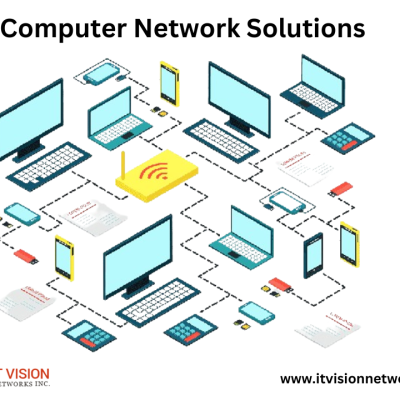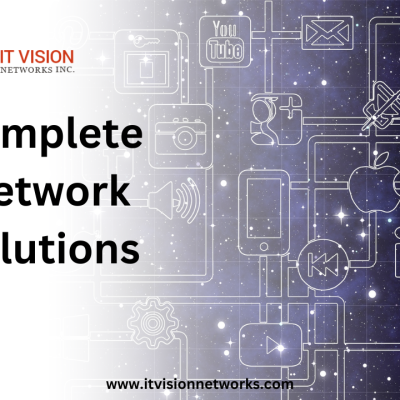This thorough tutorial will walk you through each PC component that goes into creating a solid and effective computer system. Everything from knowing the fundamentals of PC parts to selecting the correct motherboard, CPU, graphics card, memory, storage, and power supply will be covered. You will also discover the significance of efficient cooling systems, case selection, peripheral devices, and accessory selection. Not only that, but we’ll also give you helpful hints for updating and maintaining your system, along with comprehensive assembly and testing instructions for your PC’s parts. This book will provide the information and insights to make wise selections and design the ideal computer system that meets your unique needs, whether you’re a novice trying to build your first PC or an expert enthusiast looking to improve your setup.
Understanding the Basics of PC Components
Whether you’re a gaming enthusiast, a content creator, or just need a new computer, understanding the basics of PC components is crucial. Each element, from CPUs to GPUs, RAM, and storage devices, shapes your computer’s performance and capabilities. Choosing the right PC components can elevate your computing experience to new heights. The right combination of elements can result in faster load times, smoother multitasking, and stunning graphics. On the other hand, selecting mismatched or low-quality components can lead to frustrating bottlenecks and underwhelming performance.
When diving into the realm of PC components, several factors must be considered. Knowing your budget, understanding your specific needs and use cases, and staying updated on current technologies will all play pivotal roles in making informed decisions when purchasing your components.
Motherboard and CPU Selection
When building your dream PC, selecting the correct motherboard is crucial. Whether you’re a gaming enthusiast or a professional content creator, the motherboard is the foundation for your entire system. Consider socket compatibility, chipset features, and expansion options to ensure your chosen motherboard perfectly complements your needs.
Let’s now discuss CPUs, which are your computer’s brains. It might be difficult to choose the ideal CPU for your PC build because there are so many possibilities on the market. Understanding the different CPU models and their specifications is essential to make an informed decision, whether looking for extreme processing power for demanding tasks or multitasking capabilities for everyday use.
As you navigate the myriad of choices for motherboards and CPUs, remember the importance of compatibility between these two crucial components. Ensure your selected CPU is compatible with your chosen motherboard by checking its socket type and supported chipset. You may build a solid and effective PC configuration that meets your unique needs by carefully considering each of these variables.
Graphics Card and Memory Options
The graphics card is your PC’s best friend for gaming or graphic-intensive tasks. It’s responsible for rendering images and videos, providing you with a smooth and immersive visual experience. With options ranging from entry-level to high-end, there’s a graphics card for every budget and performance requirement.
In addition to the graphics card, selecting the correct memory for your PC is crucial. From DDR3 to DDR4 RAM modules, various memory options are available in terms of speed, capacity, and latency. Choosing the optimal memory configuration ensures your PC operates efficiently and runs multiple applications seamlessly without lags or slowdowns.
Storage and Power Supply Considerations
There’s a lot to consider, from traditional hard disk drives (HDD) to modern solid-state drives (SSD). SSDs offer faster data access and generally better performance, while HDDs are typically more affordable and offer larger capacities. Understanding your storage needs is critical to choosing the right option for you.
Let’s talk about power supply – an absolute must-have component often overlooked. Your system’s consistent operation depends on a dependable power source. It powers all of your components and protects them from potential damage caused by fluctuating currents or voltage spikes. Factors such as wattage, efficiency rating, and connectivity options should all be considered when selecting a power supply.
Carefully choosing your power supply and storage components may significantly impact overall dependability and performance when constructing or updating your PC. Whether aiming for blazing fast load times with an SSD or prioritizing consistent power delivery with a quality PSU, understanding these essential factors will set you on the path towards creating a high-performing and dependable computer system.
Cooling Systems and Case Selection
Effective cooling systems are essential for keeping your PC running smoothly. If you’re a professional who works with demanding applications or a serious gamer, having the right cooling components will help you keep your system running at its best and prevent overheating. From liquid cooling to high-performance fans, there are plenty of options to ensure your system stays at an ideal temperature.
Selecting a suitable case for your PC is just as important as choosing the right cooling system. Not only does it help with proper airflow and ventilation, but it also provides ample space for all of your components. When considering a case, factors such as size, design, and compatibility should be carefully evaluated to ensure that it meets both your aesthetic preferences and functional requirements.
As you select cooling and case components for your PC, several crucial factors must be considered. These include the overall performance needs of your system, the specific thermal requirements for each element within your build, and any future upgrades or expansions you may have in mind. By taking these considerations into account during the selection process, you can effectively optimize the performance and longevity of your PC.
Peripheral Devices and Accessories
Peripheral devices and accessories are the key to unlocking your computer’s full potential. Whether it’s a high-quality mouse, ergonomic keyboard, or lightning-fast external hard drive, these components can take your productivity and entertainment to new heights.
With a wide array of options in the market, selecting the right accessories for your PC might initially seem overwhelming. However, understanding your specific needs and how each accessory can enhance your computing experience is crucial. From gaming peripherals designed for precision and speed to professional-grade monitors that deliver stunning visuals, there’s something for every type of user.
When choosing peripheral devices and accessories for your PC, it’s essential to consider compatibility, functionality, and durability factors. You want peripherals that seamlessly integrate with your system and add value to your work or leisure activities. By carefully considering these factors, you can make sure you’re spending money on accessories that will improve your entire computing experience.
Assembling and Testing PC Components
Whether you’re a beginner or have some experience, this step-by-step guide will quickly walk you through the process. We’ve covered everything, from connecting the motherboard to installing the GPU.
Proper testing of each component before moving on to the final setup is essential. This guarantees that every element operates as intended and averts any future problems. Utilize this crucial step, as it will save you much time and annoyance later on.
Upgrading and Maintaining PC Components
Upgrading the components of your computer can breathe new life into an ageing machine, allowing you to run the latest games and software with ease. From adding more RAM to installing a faster processor or upgrading your graphics card, there are countless ways to take your PC to the next level.
But remember, maintaining your PC components is as crucial as upgrading them. Regular cleaning, proper cooling, and ensuring that all connections are secure can extend the lifespan of your components and prevent overheating issues.
And while it’s exciting to dive into the world of hardware upgrades, there are common pitfalls you should steer clear of. Rushing through installation without following proper procedures could lead to costly mistakes. So take your time, do thorough research, and consider seeking professional help if needed – after all, getting it right will ensure that your trusty PC continues running smoothly for years.
Conclusion
Whether you’re a gamer, content creator, or just need a workhorse for everyday tasks, customizing your PC components is critical. With so many options in the market today, it’s an exciting adventure to explore different combinations of elements and create a system that perfectly suits your needs.
Remember that knowledge is power as you embark on this journey of selecting PC components explicitly tailored to your needs. Before making any decisions, arm yourself with information about individual component specifications, compatibility, and performance benchmarks. This way, you will be able to make informed choices about which components are best suited for you and ensure that every part works seamlessly together as one powerful unit.
FAQs
PC components comprise a computer system, such as the motherboard, CPU, memory, storage devices, graphics card, and power supply.
A computer’s motherboard is its main circuit board. It offers a platform via which every other component may interact and communicate. It contains the RAM, expansion slots, CPU, and other vital elements.
A computer’s CPU, or central processing unit, is its brain. It processes a computer program’s instructions and does most of the computations. It is in charge of carrying out assignments and overseeing the system’s general functionality.
Graphics cards, sometimes called GPUs (Graphics Processing Units), make computer screens look like pictures, movies, and animations. It improves graphics speed by taking over the CPU’s graphical processing workload.
Random Access Memory, or RAM, is another name for memory, which is a short-term storage area that the computer may utilize to store and retrieve data while it is in use. It is essential in determining the overall speed and multitasking capacity of a computer.