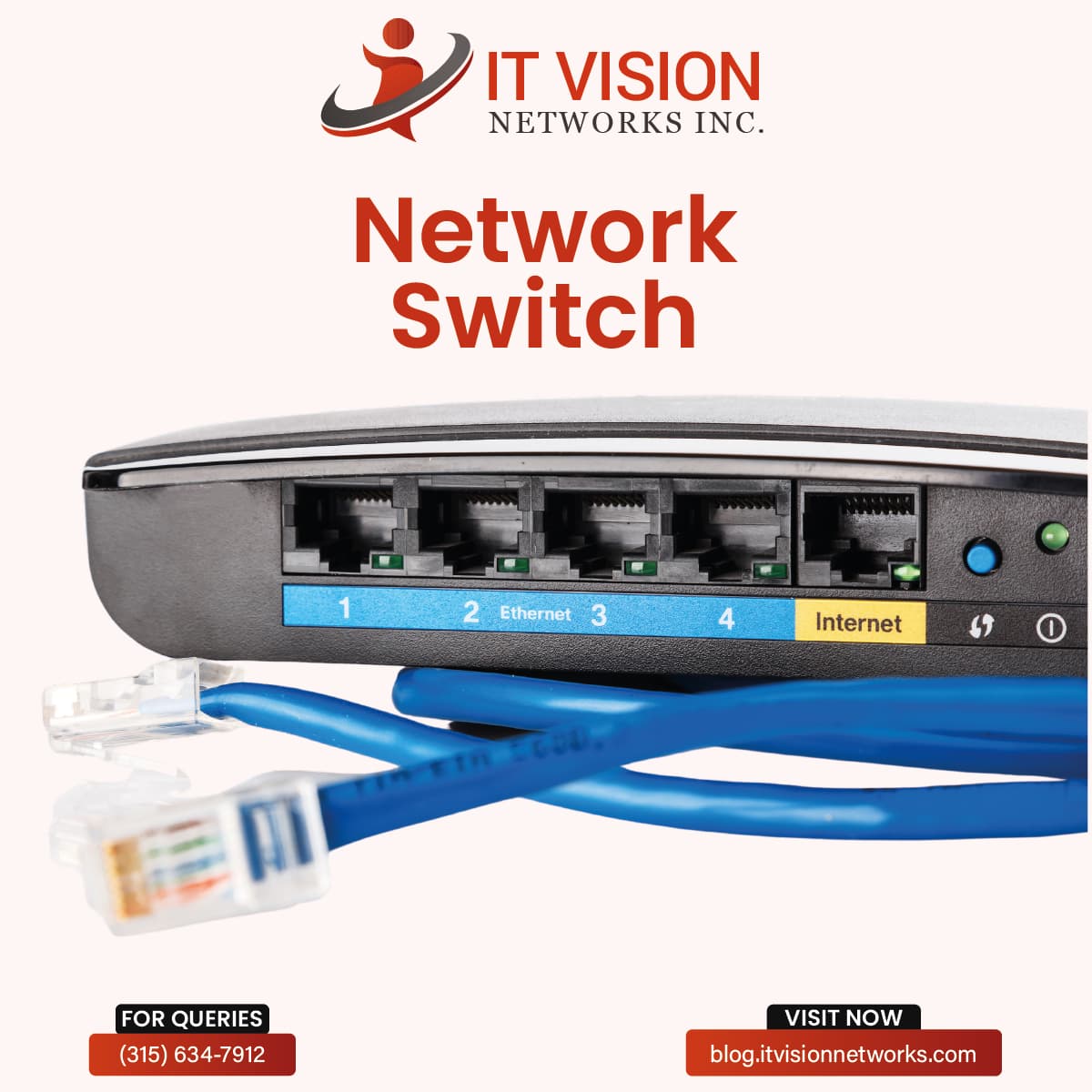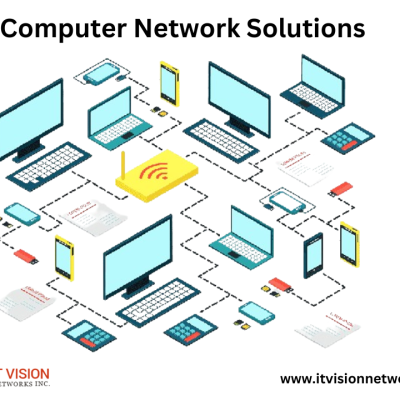It would be normal to say that modern technology is complete with network switches, so this backbone of data transmission technology has been categorically designed for a robust and efficient IT infrastructure. In this article, we will discuss all the aspects of network switches so that customers or buyers may get a clear idea about the various types and compare between types because without having in-depth knowledge of its type, a user can not decide what type of network switch matches to its specific needs and requirements. Each is tailored for specific functionalities and environments. Network switches are essential to connect various devices within the building or home to make communication seamless. Choosing the right network switch can significantly impact performance, scalability, and security. Before you go for the right network switch, let’s prepare and share knowledge. To empower your business and to meet the demands of today’s interconnected world, no one can skip and overlook the step of buying smart network switches.
What is a network switch?
Network switch is sometimes known as LAN segments or subnetworks. A network device connects multiple devices or breaks the network into subnetworks. It oversees MAC address-based packet filtering and forwarding between LAN segments. Switches contain multiple ports. Data transmission occurs when data enters a port and is processed to the devices after the destination address and other checks are made. Here, several communication formats are provided by network switches, including broadcast, multicast, and unicast.
Features of Network Switches
- It acts as the Data Link Layer in the OSI Model.
- This ensures the data transfer to only the designated destination.
- It works in complete duplex mode.
- Every LAN segment is given a fixed amount of bandwidth.
- The transmission modes in network switches are (one-to-all), multicast (one-to-many), and unicast (one-to-one).
- Packet-switching mechanisms move data packets from the source to the target place.
- features like VLANs, QoS, Port Mirroring, and Link Aggregation should be there in every smart network switch to monitor and control the traffic and data and this feature is highly significant because it can troubleshoot the network issue and increase the work efficiency.
- Software-defined Networking (SDN) and interoperability are things these smart network switches offer to ensure the security of a network.
- Virtual chassis and speed are also prominent features of network switches.
Are Network Switches Important? Know the Reason
Your network does not have any network switches. Then, there will be no two-way communication, and data flow will be stopped. There should be network switches to maintain the maximum data flow and optimize the utilization of existing data capacity.
The absence of network switches will keep the devices separated, and this linking or coordination between devices will cause downtime. Thus, linked devices through network switches ensure seamless accessibility and interconnection.
They are important if you want to connect your printer to a desktop, other gadgets, and a lot of devices, Switches maintain the transfer of data from IoT devices and promote the development of efficient environments through the utilization of Artificial Intelligence.
A big organization that tends to work and handle heavy data flow can only carry out its operations with such network switches; however, these devices aid in handling data traffic in telecommunications, ensuring seamless communication across network devices.
Types of Network Switches:
Different types and categories of network switches have been made for various purposes. A customer and buyer should know his intent and specific business needs before choosing and buying the right one.
Here below are a few types; have a look at them and understand them deeply:
- Virtual Switches
- Managed switches
- Unmanaged switches
- Power over Ethernet (POE) switches
- Local area network (LAN) switches
- Smart switches
- Modular switches
- Fixed-configuration switches
- Stackable switches
- Layer three switches
- Data center switches
1. Virtual Switches
Virtual Switches are switches for virtual machines that connect LANs, known as routing switches. They work under the OSI Model’s Network Layer.
2. Managed Switches
You can say these type of switches can easy to use and configure by network administrators and through managed switches, user can easily control traffic, security of operations , and network settings, For big, and large setups they are considered ideal because they have ability to handle complex tasks.. For IT professionals, managed switches offer more convenience because they have diverse capacity, and functions.
3. Unmanaged Switches
As the name suggests they do not need configuration options they can work without technical configurations, unlike managed switches. making infrastructure simple to set up and use. They’re perfect for basic networking needs and smaller setups without advanced features.
>> Easy Way to Choose Between Managed and Unmanaged Switches
Suppose you need clarification on choosing between managed and unmanaged switches. In that case, you should be happy to know that managed switches offer customization, security, and detailed control, enabling them best for businesses, enterprises, and larger networks. at the same time,
Unmanaged switches are simpler, more cost-effective, and suitable for smaller setups, home networks, or environments. They’re user-friendly and require minimal maintenance. The choice is yours. Selection between them entirely depend on the need of the user, large setups shouldnot go for the unmanaged switches and vice versa.
4. Power over Ethernet (POE) switches
The main advantage of POE switches are ; they work best with low powered devices and if we want to connect and set IoT devices, this can happen more quickly, simply, and safely because when we link such devices to a PoE-enabled switch, PoE eliminates the need for additional power-supplying devices.POE are the best choice for the complex installations because these are effective to make installations more effective, User forget the headache of having additional power devices for the operations.Furthermore, PoE switches are appropriate, right and simple to install in situations where low power levels are needed. PoE-enabled switches use Ethernet connections to manage power and data, and provide the best connectivity. POe used to install and work with IoT devices and Wi-Fi access points.
Advantages of POE Switches;
- They are Effective energy regulators
- Adaptabile
- Cost-effective.
- Good for the centralized management.
5. Local area network (LAN) switches
Ethernet switches, sometimes called as local area network (LAN) switches,LAN switches work same as other network switches in terms of linking various devices within an organization’s internal network. LAN switches are smart gadgets that simplify the handling and monitoring data while it is being transferred from one location to another. Such switches transmit information to the target recipient, and regulate traffic in such a way that prevent prevent network congestion and delays and ensuring that data packets reach at their destination without interruption.
6. Smart switches
Smart or intelligent switches are like managed switches; they are smart and budget-friendly.
Such switches are suitable for industries that need fewer features but have low budgets
7. Modular switches
If your business is growing and you need to expand your network while installing different network switches and software, this is the right type of switch for you. It gives you the freedom
to install expansion modules as needed. Examples include expansion modules for network analysis, firewalls, and wireless connections. These switches are frequently used in large networks but are more expensive than fixed ones. In most cases, they also include Layer 3 capabilities (in addition to Layer 2), allowing them to operate as network routers. The big advantage of them is that they offer greater flexibility.
8. Fixed-configuration switches
A fixed number of ports are attached to these fixed-configuration switches and are not expandable, but are affordable over time. They have a predetermined number of Ethernet ports, for example, 8 Gigabit Ports, 16 ports, 24 ports, and 48 ports, among others. They can have a variety of ports (in terms of speed and connection). However, port speeds are typically 1 Gbps (at the very least), and connectivity choices are either wired electrical ports (RJ45) or optical fiber ports.
9. Stackable switches
They are very reliable and thus used in industries that need to optimize their pre-existing network; these groups of switches work as a single switch powered by a single SNMP/RMON agent, one domain, just one command line interface (CLI), or a Web interface. Stackable switches transfer mirror traffic from one component to another in the stack and create link aggregation groupings covering several units in the stack.
10. Layer Three Switches
These switches are part of the OSI model’s Layer 2 layer. They perform and work at the data network layer and forward ethernet frames quickly from one port to another. these switches are also called Layer 3 switches. A Layer 3 switch is a virtual form of Layer 2 and 3 devices. Their software is more complex than traditional Layer 2 switches, and they can run dynamic routing operations.
11. Data Center Switches
Data center switches have become popular recently. Every major organization uses data center switches for IT assets and networks for easier administration, management, and other reasons. like high-speed performance, huge port capacity, low latency, virtualization support, security, and QoS.
How Does a Network Switch Work?
Imagine we need to transfer or send a data packet to a target recipient; we will perform this function through a network switch to reach the desired destination; the data packet and network switch will read the header to identify the destination’s MAC address and use that information to identify the device before sending the packet out through the designated ports that connect to the target devices. For communication, Switch creates and maintains a brief link between the source and the destination, which it can break lately. To eliminate the chances of collisions, giving full bandwidth to regulate the network traffic traveling to and from a device concurrently.
How To Set Up a Network Switch?
Different types of switches are designed for the type of functions and tasks. Let’s suppose we want to use a network switch home network or a small network LAN; we will insert it into a router port. A switch should be purchased per the network’s specifications. A user needs a cable to connect the switch port to the router. the wire must be attached to any port on the router if no uplink power is available. If the switch has an uplink port, it should be connected to that port. The team of IT Vision Network is very skilled and helps customers 365 days a year with setting up various network switches. Online assistance has taken a new boom in the USA, and people are getting assistance within minutes when they face problems. We can proudly say that IT Vision Network has helped trillions of users simplify IT setups. Take your time finding any type of technical guidance. Visit our website and contact us via email and phone number.
Difference Between a Switch and a Router
Differences depend on the different functions, and selection should be based on specific needs. If you do not know the key difference between the router and switch, you can not decide what you should buy and where you should buy it; the marketplace is full and sometimes can confuse the user, so see below what is what;
| Differences | Switch | Router |
| Function | A switch works within a network and handles the transferring and receiving of data. The data link layer within the OSI model is involved. | Routers connect different networks and operate at the network layer of the OSI model. |
| Addresses | Switches identify the MAC addresses to send data packets to the relevant device. | Routers use IP addresses for network |
| Security | The switches do not provide full security features. | Routers offer more secure features like a firewall and keep away unauthorized success. |
| Detection system | Switches do not allow any collision and irregularities and detect them | Router detection system is more advanced than the switches. |
Uses of Network Switches
- Network switches create beneficial automatic link connections.
- They can eliminate extra configuration efforts and offer convenient accessibility.
- Switches offer a superior, safe, and controlled network.
- Switches typically facilitate continuous data transmission and transfers and increase connectivity.
- The devices connected to it use their MAC addresses, and messages can be sent to the specific location.
- Network switches offer wide bandwidth and manage data flow without congestion, optimizing and optimizing performance.
- Switches can uplift the network and make it inaccessible for unauthorized users to gain access.
- The communication they offer and regulate between multiple devices boasts the overall network speed and performance.
- Network switch jams do not occur because they are divided into smaller, more manageable sections.
- Switches lower the chances of data collisions by allowing them to flow into separate paths for each connection.
Disadvantages of Switches
- The network switches are unable to stop traffic to various LAN segments.
- Network Switches are very expensive.
- Network switches require technical experts to set up complex networks because it is a very challenging task.
- If a switch malfunctions or fails leading to downtime for organisations
- Switches are limited to managing typically large-scale networks efficiently.
- If not configured rightfully, they can lead to security threats and breaches.
Conclusion
This article provides a detailed overview of the network switches and presents a proper guide about choosing and selecting the right smart switches, IT vision Network Inc. is always committed to helping the user, and this was also a mere effort where we tried to brief you on the understanding of the network switches and its types, comparison between its types, its uses, applications, and disadvantages, including the comparison between router and smart switches have been elaborated.whereas your network requirements will guide you in selecting the most suitable switch type for your specific needs. The right network switch can only streamline installations with power and data over a single cable, or the level of control and configuration desired. Network switches ensure your network operates efficiently securely and aligns with your current and future networking needs.
For further insights and recommendations on choosing the ideal network switch for your setup, feel free to reach out to our expert team.
Contact Us