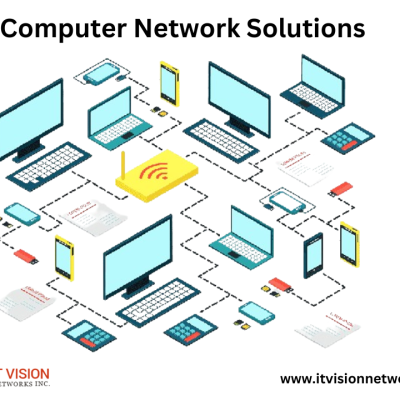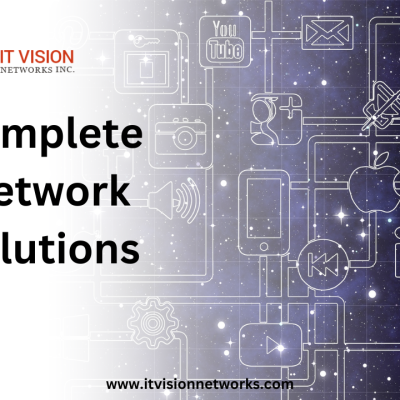This thorough tutorial will help you install and configure new router effectively. From comprehending the many kinds of routers to resolving typical installation problems, we’ve got you covered at every turn. Whether you’re a tech-savvy enthusiast or a novice in the networking world, our step-by-step instructions and expert tips will ensure you can set up your new router quickly and confidently. By the end of this guide, you’ll have a fully functional home network and the knowledge to maintain and optimize your router for optimal performance.
Understanding Different Types of Routers
Various types of routers are available on the market to suit different needs. Wireless routers have gained immense popularity due to their convenience and ease of use. They provide you versatility and mobility inside your home network by enabling you to connect different devices without cords.
On the other hand, wired routers offer dependable and stable connections ideal for gaming or streaming. These routers require physical connection through Ethernet cables, ensuring minimal interference and consistent speeds. Additionally, modem routers combine the functionality of a modem and router into one device, simplifying the networking setup process for users. By allowing you to connect various devices cordlessly, they give you flexibility and mobility inside your home network.
Factors to Consider Before Installing a New Router
Before diving into the installation of your brand-new router, it’s crucial to take a moment and consider a few key factors. This will be crucial in helping you choose the kind of router that best meets your requirements. You might want a sophisticated router with extended-range capabilities for continuous coverage throughout all locations. Understanding your coverage needs will help narrow down the available options. It’s imperative to choose a router that can handle heavy traffic without sacrificing performance. Considering these factors, you’ll be well-equipped to install and configure your new router efficiently.
Step-by-Step Guide to Installing a New Router
Unboxing your latest, advanced router can be an exciting experience as you prepare to take your home network to the next level. The sleek design and cutting-edge technology of your new router will make setting it up enjoyable.
Once you’ve eagerly unboxed your new router, the next step is connecting it to power. The anticipation builds as you carefully plug in the power adapter and switch on the device, knowing you’ll soon enjoy seamless internet connectivity throughout your home with this powerful new addition to your network.
After powering up your state-of-the-art router, it’s time to connect it to your modem. As you make this pivotal connection, envision all the fantastic possibilities of owning such a high-performing piece of hardware. With each step completed, you’re one step closer to maximizing the potential of your network with this outstanding new router.
Configuring Router Settings for Optimal Performance
Setting up your new router doesn’t have to be a tedious process – it’s an opportunity to maximize the potential of your brand-new device! To start, you’ll want to configure the SSID and password, ensuring that your network is secure and easily accessible to those who need it. This step sets the foundation for smooth sailing with your latest router.
Now, let’s talk about updating firmware. It may sound technical, but this simple task can improve performance and security. Keeping your router’s firmware up-to-date means using bug fixes, improved features, and enhanced protection against cyber threats. On your sophisticated router, think about creating a guest network. Separating visitors from necessary devices and data not only makes your principal network more secure but also increases visitor convenience.
Securing Your New Router from Cyber Threats
You must take the required precautions to safeguard your new router against online dangers now that you have it. Turning on your router’s firewall should be one of your priorities. This acts as a barrier between your network and potential malicious attacks, providing an extra layer of security.
Another critical step in securing your new router is changing the default login credentials. Hackers often use default usernames and passwords to gain unauthorized access to routers. Using distinct login credentials may drastically lower the chance of unwanted invasions.
Recall to upgrade your router’s security protocols routinely. Both technology and cyber dangers are ever-changing. You can keep your network safe and secure and remain one step ahead of any vulnerabilities by keeping the security features on your router up to date.
Troubleshooting Common Router Installation Issues
Dealing with a brand-new router can be both exciting and frustrating at the same time. This common issue can be resolved by checking the physical connections, rebooting the router, or contacting your internet service provider for assistance. Another exasperating problem many face when installing a new router is slow internet speed. You eagerly anticipate lightning-fast browsing, streaming, and gaming speeds only to find yourself staring at an endlessly buffering video or waiting on web pages to load. This problem can often be alleviated by adjusting your router settings, ensuring it’s placed in an optimal location within your home, or considering an upgrade to a higher-speed internet plan.
Experiencing connection dropouts after installing the latest and advanced router can damage things. It’s no fun being in the middle of a vital video call or online game only to have your connection suddenly disappear. The key here is troubleshooting potential interference from other electronic devices nearby and ensuring that your firmware is current. With some strategic adjustments and patience, you’ll soon have rock-solid connectivity.
Understanding Advanced Router Configuration
With advanced configurations, you can unlock a whole new world of possibilities for your network. One key feature to master is port forwarding, which allows you to direct traffic from specific ports to designated devices, essential for online gaming and accessing security cameras remotely.
Next up is Quality of Service (quality of service), a game-changer for ensuring smooth streaming and lag-free online gaming. You can guarantee that important activities get the necessary bandwidth by prioritizing certain internet traffic over others. And let’s remember to set up a Virtual Private Network (VPN) on your router – opening up secure access to your home network while on the go or adding an extra layer of privacy when browsing the web.
Expanding Your Network with Additional Hardware
Adding network switches is a great way to expand your network and accommodate more devices. With the ability to connect multiple devices, network switches provide a seamless and efficient solution for improving connectivity in your home or office.
Wireless access points are another valuable addition to your network. These devices enable you to extend the coverage of your Wi-Fi signal, ensuring that all areas of your space have reliable internet access. Dead zones may be removed, and a smooth wifi experience can be created for every user by carefully positioning wireless access points.
Implementing power distribution units (PDUs) can help streamline the management of power resources within your network infrastructure. By centrally managing power distribution, you can ensure efficient electricity use while maintaining uptime and reliability across all connected devices.
Conclusion
Keeping your router in tip-top shape is essential for maintaining optimal performance. One of the critical maintenance tasks is to check for firmware updates regularly. This ensures your router has the latest security patches and performance improvements, keeping it running smoothly. In addition to software updates, physical upkeep is also essential. Your router may overheat and become less functioning due to dust and debris accumulation within. Ensure you routinely dust and clean your router to avoid buildup-related problems.
FAQs
A router is a piece of hardware that joins several devices to a network so they may talk to each other and browse the internet.
Installing a new router can improve your internet speed, provide better network coverage, and offer advanced features and security options.
When physically installing a new router, connect it to your modem via an Ethernet connection, turn it on, and then set it up according to the configuration instructions provided by the manufacturer.
A new router may be configured by utilizing a computer or mobile device to access its web-based interface, entering the router’s IP address in a web browser, and following the on-screen directions to adjust wireless settings, security settings, and other preferences.
Some necessary router configuration settings include changing the default login credentials, setting up a strong Wi-Fi password, enabling network encryption, updating firmware regularly, and configuring parental controls if needed.