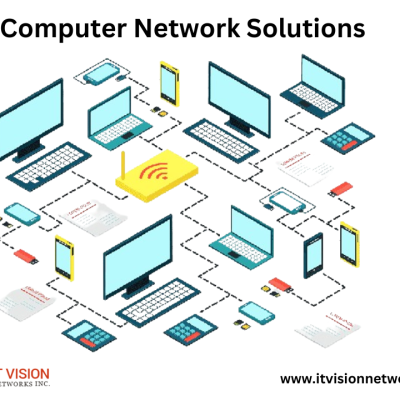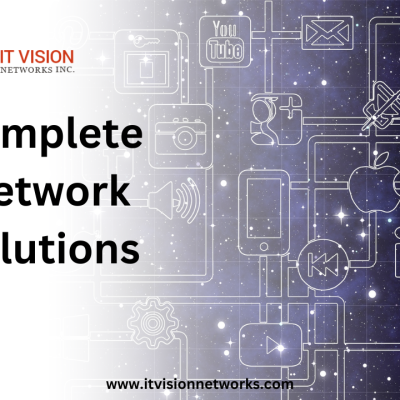In the current digital era, knowing the fundamentals of computer components and hardware is crucial, regardless of your experience with technology. The motherboard, CPU, RAM, storage, graphics cards, and power supply units are parts of your computer’s core. Furthermore, let us pay attention to the significance of wireless access points, input and output devices, networking components, and cooling systems in contemporary IT infrastructure. It’s critical to keep up with the most recent wireless standards, security concerns, and maintenance and upgrade advice for computer components as technology advances. Prepare yourself for an exciting voyage as we delve inside your computer’s inner workings to reveal the mysteries underlying its operation and performance.
Understanding the Basics of Computer Components
The motherboard is like the central nervous system, connecting all other components. It’s where you’ll find slots for various hardware like CPU, RAM, and graphics cards. The Central Processing Unit (CPU) is often called the computer’s brain. This tiny chip performs all the calculations and instructions, making it a critical component for processing data and running applications at lightning speed. This memory module facilitates fast access to files and applications by storing data that is actively needed by the system. Your computer can do more tasks at once the more RAM it has.
Exploring Different Types of Computer Storage Devices
Your data is securely stored on the HDDs thanks to magnetic storage. HDDs are ideal for storing massive data, such as games, music, and movies, with sizes ranging from a few gigabytes to several terabytes.
Now, let’s talk about solid-state drives (SSD) – the flashier cousin of HDDs. SSDs are more dependable and speedier since they employ flash memory rather than moving components. They’re perfect for speeding up your computer’s performance and boot time. While they may be pricier than HDDs, their durability and speed make them worth the investment. Whether a portable hard drive or a USB flash drive, these nifty little gadgets allow you to take your data on the go.
Choosing the Right Graphics Card for Your Computer
The Graphics Processing Unit (GPU) is crucial when selecting a graphics card for your computer. The GPU is the powerhouse behind rendering your screen’s images, videos, and animations. It assesses your computer’s capability to do graphically demanding games, video editing, and design jobs. So be sure the GPU you select can handle the needs of the application you want to utilize it for.
Video Memory is crucial when selecting a graphics card (VRAM). The GPU uses explicitly VRAM, or dedicated memory, to store and retrieve visual data. When choosing a graphics card, ensure it has enough VRAM to handle your specific needs. If you’re into heavy gaming or 3D modelling, you’ll want more VRAM for smoother performance and better visuals. Remember to consider GPU Cooling Solutions when considering a graphics card. A proper cooling system ensures that your GPU stays at an optimal temperature during intense operations. This lessens the chance of overheating and hardware damage. Use graphics cards with liquid cooling systems, heat pipes, or fans as effective cooling options.
Understanding the Role of Power Supply Units (PSUs) in a Computer
The Power Supply Unit (PSU) is vital in understanding your computer’s inner workings. Consider it the centre of your system, supplying energy to every other part. When selecting a PSU, the wattage and efficiency ratings are essential to ensure it can both operate properly and match the power demands of your system.
One exciting aspect is whether to go with a modular or non-modular PSU. A modular unit lets you detach unused cables, making for a cleaner and more organized build. On the other hand, non-modular PSUs have all cables permanently attached. Both have benefits, so it’s essential to consider your alternatives in light of your unique requirements and preferences.
Another critical consideration is familiarizing yourself with different PSU connectors and cables available in today’s market. From standard ATX connectors to PCIe and SATA power connectors, each serves a unique purpose in powering various components within your PC setup. Understanding these connections will enhance your knowledge and ensure proper installation and functionality.
The Importance of Cooling Systems for Computer Components
The cooling system is essential for your computer to continue operating at its peak efficiency. Your CPU produces much heat when it performs intricate computations and operations. This heat might accumulate and harm your computer’s fragile components if it isn’t adequately cooled.
The CPU cooler, which keeps the processor from overheating during demanding operations, is an essential part of the cooling system. This guarantees that there is no chance of thermal throttling or performance problems brought on by excessive temperatures, allowing your computer to continue operating without interruption. In addition to CPU coolers, case fans are vital in maintaining airflow within the computer case. They help dissipate heat generated by various components and keep the overall temperature down. For those looking for an even more advanced solution, liquid cooling systems offer superior thermal management for high-performance machines.
Explaining the Functionality of Input and Output Devices
Keyboards and mice are essential input devices that allow users to interact with their computers. The keyboard is used for typing, while the mouse enables users to navigate their computer’s interface. These devices are crucial for inputting commands and data into the computer, making them integral user experience components.
Monitors and displays serve as output devices by visually presenting information to the user. They come in various sizes and resolutions, providing users with a visual representation of the data processed by the computer. Monitors also enable users to view videos, images, and other multimedia content, enhancing their overall computing experience.
Printers and scanners complete the cycle of input and output devices by allowing users to produce physical copies of digital files or capture physical documents in digital format. Printers create hard copies of documents or images, while scanners convert physical documents into electronic files. This functionality extends the capabilities of computers beyond just digital processing.
Understanding Networking Components for IT Equipment
The network switch is one of the most essential concepts to comprehend regarding networking components for IT equipment. These gadgets are necessary for joining several devices together in a network so they may effectively interact with one another. Knowing how network switches operate and are configured may significantly improve your networking skills, whether in charge of a small office network or a significant data centre architecture.
The router and bridges are crucial components of networking as well. Whereas bridges link two or more networks of the same kind, routers handle traffic direction between various networks. Understanding routers and bridges well is essential for maximizing network performance, especially in light of the complexity of today’s IT settings.
Power distribution units (PDUs) ensure all your IT equipment stays powered up and operational. PDUs provide electrical power distribution within racks or enclosures and are essential for maintaining uptime by distributing power effectively across all connected devices. Understanding how these components work can help you design robust power delivery systems that run your entire IT infrastructure smoothly.
The Role of Wireless Access Points in Modern IT Infrastructure
In today’s modern IT architecture, wireless access points are essential because they give enterprises the connection and mobility they need. Advancements in wireless standards, like 802.11ac and 802.11ax, provide organizations with enhanced network performance, more capacity, and quicker speeds.
Mesh networking, in addition to conventional isolated access points, has grown in popularity due to its capacity to establish a cohesive network with smooth roaming features. This means that users can move throughout an area without experiencing disruptions or drops in connection, creating a more reliable and efficient network experience.
When implementing wireless access points, security considerations are paramount. Organizations must protect sensitive data from potential breaches and ensure compliance with industry regulations. Properly configuring encryption protocols, authentication methods, and monitoring tools are essential steps in safeguarding the integrity of wireless networks.
Conclusion
When upgrading your computer components, you must ensure everything is compatible. There’s nothing worse than buying a new part only to find out it won’t work with your existing setup. You can verify compatibility and guarantee easy upgradeability with many internet tools and resources. Another critical aspect of maintaining your computer components is keeping them clean and free from dust. Dust can build up inside your PC case, clog up fans, and cause components to overheat. Regular cleaning and dust management will prolong the life of your hardware and keep your system running smoothly and quietly.
ITVisionnetworks sells IT equipment, including network switches, routers, bridges, PDUs, and wireless access points, to American companies and individuals through our website. Our blog offers helpful information and insights to support your decision-making, whether you want to enhance your network infrastructure or require new networking gear. We aim to become your first choice for anything concerning IT infrastructure in New York, USA, emphasizing networking and IT equipment. In the cutthroat IT world, remain up-to-date on industry news, product reviews, and emerging trends.
FAQs
The actual pieces that comprise a computer system are called computer components. They consist of the motherboard, graphics card, power supply, memory, storage devices, and other peripherals in addition to the CPU.
Understanding your computer’s components is crucial since it enables you to fix and upgrade your system with knowledge and makes decision-making easier. Additionally, it makes it easier for you to contact experts or technical support when you need help.
You can identify the different components by visually inspecting your computer or referring to the user manual. Each element has its unique appearance and is usually labelled with its name or model number. Additionally, you can use software tools or system information utilities to get detailed information about your computer’s components.
Every part of a computer has a definite purpose. The CPU is responsible for carrying out computations and putting instructions into action. Temporary data and instructions are stored in memory for easy access. Data is kept on storage devices for later use. Every component is connected to the motherboard, which enables communication between them all. The graphics card handles the rendering and displaying of images. The system receives electrical power from the power source. User interaction is made possible by additional peripherals such as a keyboard, mouse, and display.
Yes, you can upgrade or replace individual computer components. However, compatibility and technical knowledge are essential factors to consider. Some components may require specific connectors or interfaces, and not all components are compatible with each other or your computer system. It is recommended to consult the user manual or seek professional advice before upgrading or replacing.