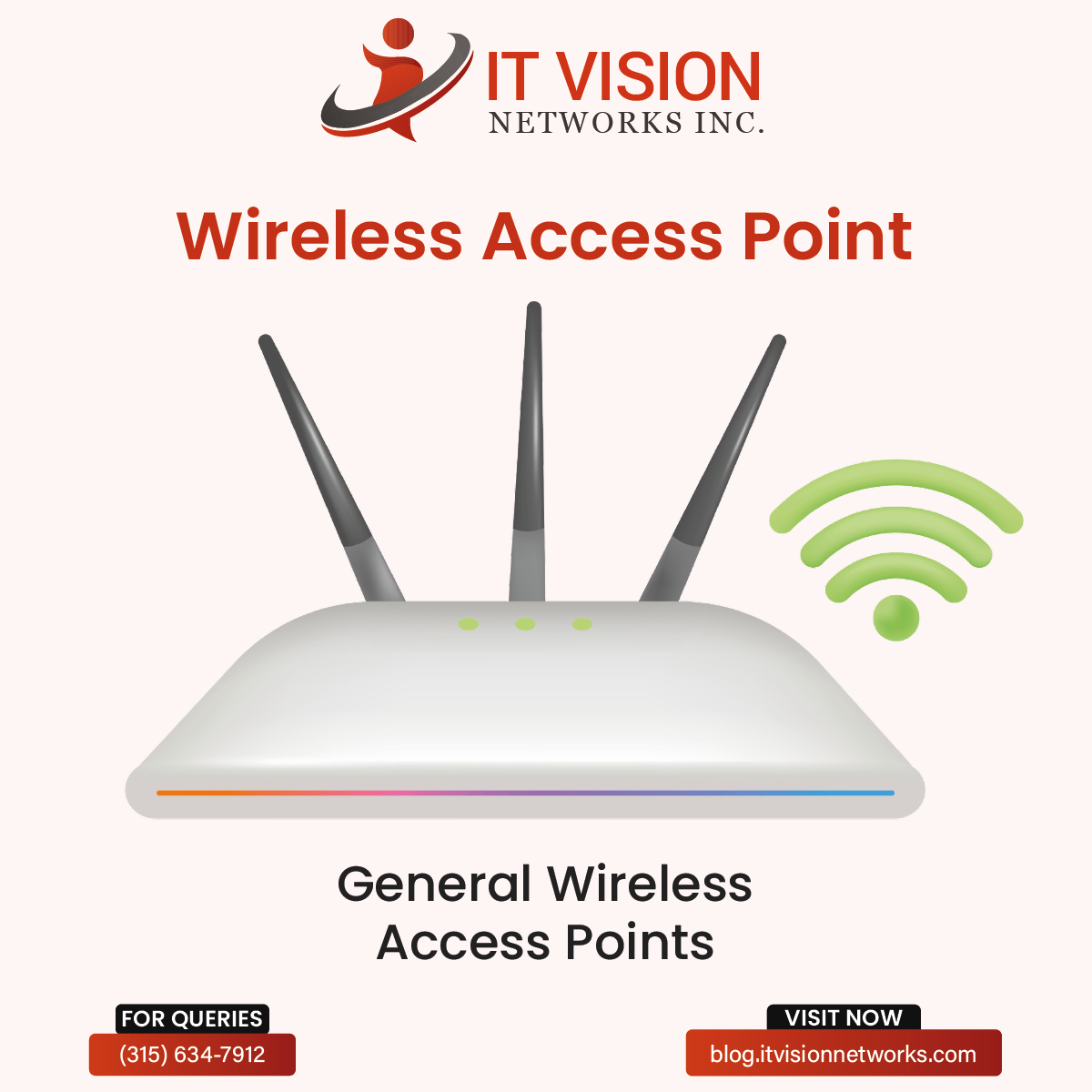Luckily, we live in a world where hyperconnectivity takes place on social media, which is highly dependent on the internet and digital gadgets, so different innovative discoveries and inventions are taking place every year, Now, 2024 has just begun. Humankind is in utmost need of strong wireless connections because the fast-paced era supports tangible-free connectivity where people do not feel the need to worry about unwanted cables and wires; you must agree with this point: fast charging without cables is considered heaven for active users, The happy news is the users can navigate the wireless jungle at very low prices, it’s not anymore luxury, Selecting best access point AP can be a daunting task but here are we, offering and informing you with the bewildering variety of APs available, This blog will help you clear your current confusions. An in-depth tutorial will greatly assist in identifying the wireless access points, so Take Charge of Connectivity. Do not be alarmed. Let’s break it down and enjoy the cable-free Wi-Fi access points.
History of Access Points
In 1994, A company named “Proxim Corporation” manufactured the first wireless access points in the history of the world, which was lately called RangeLAN2. These wireless access points started gaining fame and became more well-known when commercial Wi-Fi access points and networking equipment appeared. It was the era of the 90s, and we are talking about 1992, the time before the internet. Some APs are wired at this time even though many industries and organizations referred to WAP devices as just “AP” to be clear on the device’s name and functions; another purpose was to avoid confusion with Wireless Applications. Smart home directories like Google Home and Amazon Alexa have become very common. This era of the 20s has started wide use of wireless access points and connecting PCs and Printers through an AP. Our home appliances are also becoming smart day by day. They use voice-activated internet Wi-Fi access points and control smart home appliances, lighting, and thermostats connected to the Wi-Fi access points.
What is a Wireless Access Point?
A wireless access point, AP or WAP, is a middle key or a bridge connecting the various wireless devices with a wired network for better signal strength.. This structure collectively forms wireless local-area networks (WLANs). An access point is a centralized unity that sends and receives radio signals; thus, it is a hub that functions and regulates transmission for wireless radio signals. The gadget is simple and easy to use and implant. In modern society, it gives the freedom to communicate. And provide confidentiality and integrity. It is necessary to make sure that the communication and network are available.
Wireless Access Points are mostly used in households and public Wi-Fi spots, frequently seen in large workplaces and buildings with expanding enterprise corporate networks. Mainstream wireless APs offer connectivity for various wireless mobile devices. This access point can be integrated with a wired router, works separately, and gives proper signal strength.
Types Of Wireless Access Points
General Wireless Access Points
Aruba Access Point:
Aruba Access Point is used in big organizations and has advanced features. It is very renowned.
Cisco Access Point:
It is also widely used due to its reliability, scalability, and advanced managerial capabilities.
Meraki Access Point:
Meraki Access Point is reliable for cloud-based functions and famous for centralized control and monitoring.
Netgear Wireless Access Point:
Netgear Wireless Access Point is user-friendly and used for small to mid-sized businesses.
Outdoor Access Points
As the name suggests, outdoor access points require rugged, weather-resistant ones.
Ubiquiti Outdoor Access Point:
Ubiquiti Outdoor Access Point It is very durable and adaptable to various climates.
TP-Link Outdoor Access Point:
TP-Link Outdoor Access Point is very cost-effective, and users can use it without compromising performance outdoors.
Home Networking Access Points
Many access points exist for home environments to fulfill specific home networking needs.
Wireless Access Point for Home:
The Wireless Access Point for the home is customized for easy installation, network coverage functions, and smooth interfaces for strong signal strength.
PoE Wireless Access Point:
PoE Wireless Access Point or Power over Ethernet (PoE) can streamline home setups because they simplify the entire function.
WAP Selection
A buyer should keep a few factors in mind While selecting a wireless access point, consider several factors:
- Assess speed and capacity requirements to check the performance and signal strength.
- Double-check the robust encryption and security protocols for sustainable security.
- Identify the future network expansion needs for the scalability
- Opt for easy-to-use management interfaces
Benefits of Wireless Access Point (WAP)
Here, we will discuss a few advantages of wireless access points for network coverage. So if you invest in the WAP, you have to check whether the money is worth spending and what profit and advantage you are going to get, so here is why you should opt for the WAP: IT Vision Inc. is the hub of such devices, and if you are newbie, our technical staff will guide you from A-Z even after setting up the WAP, you can call us and inquire at any time online, Our services are available at 24 hours and 365 days. So, without further delay, let’s see what comes your way.
- Accessibility
- Flexibility
- Mobility
- Quick Transmissions
- Support for IoT and Smart Devices
- Better User Experience
- Enhanced Collaboration
- Ease of Management
- Convenience
Accessibility:
A wireless router usually supports around 10 to 20 devices within the network, whereas a WAP supports 50 to 100 devices or even more. It depends on the signal capacity, So WAP user mode is broad and versatile regarding network coverage.
Flexibility:
In homes, businesses, or public spaces, wireless access point networks collaborate with various devices and specific setups to fulfil the customer’s location’s needs. This means designing more flexible and adaptable networks for people to use.
An office needs strong interconnectivity in meeting rooms and workspaces, while a shopping mall might require widespread visitor coverage. Wireless access points provide this flexibility in network coverage.
Mobility:
Wireless access points (WAPs) are fabulous because they let you stay connected to the internet without being stuck in one place. Users can move from a desk to a meeting room in an office and still be on the network. It’s like carrying your mesh Wi-Fi systems wherever you go in the office. Same deal in cafes or airports; you can keep using the internet while moving around. It’s all about staying connected while you’re on the move. This kind of freedom is handy, especially in today’s world, where we’re always on the go and must constantly be connected.
Quick Transmissions:
If we compare the wireless access point with the router, the WAP shows amazing results as a wireless router covers a smaller area, approximately 10 to 12 meters. However, a wireless access point can cover a much larger space, about 100 to 300 meters. Large offices or buildings and larger businesses use WAP instead of the router because this wide coverage it is a huge win because employees can move around even in an entire building and stay connected to the same network—that’s what a wireless access point this advantage of free mobility and easy connection to the same network without hiccups beauty of this wireless network.
Support for IoT and Smart Devices:
WAP serves as a significant bridge for the connectivity of different modern-era technologies and several smart devices and IoT systems; thus, WAP facilitates their seamless integration into everyday life and business operations.
Better User Experience:
WAPs provide a smoother, more satisfying user experience and offer reliable and fast connections.
Enhanced Collaboration:
WAPs promote and offer fast connectivity and mesh Wifi systems, thus fostering teamwork and communication.
Ease of Management:
As WAP is a Centralized unity, it is easy to manage, monitor, control, and maintain.
Convenience:
Setting up and configuring WAPs is much simpler if we compare them to those with wired connections. Users can connect devices more easily with less hassle and get mesh WIFi systems.
Disadvantages of Wireless Access Point (WAP)
- High cost:
- Poor stability
- Less Secure
- Limited range
- Bandwidth limitations
- Interference and Signal Range
- Security Concerns
- Speed and Performance
- Reliability
- Deployment Challenges
- Compatibility Issues
- Health Concerns
- Power Dependency
High Cost:
Large businesses or enterprises need substantial initial and ongoing expenses.for
setting up and maintaining a robust wireless network,
Poor Stability:
Sometimes, wireless connections show instability or disruptions. Thus, it can cause temporary downtime and affect the overall user experience.
Less Secure:
Wireless networks can be more insecure when compared to wire connections and more prone to unauthorized access, leading to potential data breaches or security threats.
Limited Range:
Wireless access points can work as a singular entity within the building but moving too far away from them can result in signal drop-offs or weak connections.
Bandwidth Limitations:
In crowded, rough or unstable environments or networks with many connected devices, bandwidth can get affected, causing slow speeds for users.
Interference and Signal Range:
External factors like the environment or other electronic gadgets can alter the wireless signals,
Security Concerns:
As we discussed above WAPs are more insecure than Wired networks, so weak encryption or inadequate security measures can expose wireless networks to breaching, proliferation hacking, data theft, or unauthorized access.
Speed and Performance:
When multiple users or high-demand applications work under WAPs, the speed and performance of wireless networks become incompatible with connections.
Reliability:
Wireless connections can sometimes be unreliable for many reasons, including interference, signal attenuation, or environmental factors, leading to low performance.
Deployment Challenges:
It’s a bit more e challenging and complex than the wired network when it comes to
properly installing and configuring wireless access points to ensure optimal coverage and performance can be challenging in complex physical environments.
Compatibility Issues:
Older devices or those incompatible with modern wireless standards may need help connecting to or utilizing wireless access points.
Health Concerns:
While still debated, some concerns persist regarding potential health risks associated with prolonged exposure to wireless signals, though scientific consensus remains inconclusive.
Power Dependency:
WAPs require a power source, and disruptions or outages in the power supply can render the network inaccessible until power is restored or backup systems are in place.
Application of Wireless Access Point
- It’s a network that supports big businesses growing and working harder by setting up a WLAN (Wireless Local Area Network).
- WAP is the reason for the wide network coverage area, so more users can connect to it easily and prevent it from disconnecting.
- In large workplaces or businesses, its use is very flexible and provides freedom to move around.
- Public spaces like restaurants, coffee shops, markets, airports, etc., may also have LANs and give customers a network.
- Nowadays, people connect wireless printers to a network and can print from within the access point’s coverage. Regardless of the location within the access point’s range, freeing them from the pressure of physical connections is the reason for flexibility and convenience.
- All members can access wireless internet in a house on multiple devices like smartphones, laptops, smart TVs, and gaming consoles through WAPs.
- WAPs are used in industries and IoT environments to support data collection, monitoring, and control.
- Wireless access points also helpful in schools and universities to provide internet access to students and faculty across campuses.
- Hospitals and clinics use wireless communication to improve management systems.
Additional Features
Some WAPs offer extra features. Like, Wireless Access Points with ethernet ports are well appreciated and work best for situations requiring wireless and wired connections.
General Wireless Access Points
- Aruba
- Cisco
- Meraki
- Netgear
Outdoor Wireless Access Points
Outdoor APs are designed to withstand rain, snow, and sun, cold and hot, just to keep your connection secure even in the harshest environments. Top options are
- Ubiquiti
- TP-Link
Home Wireless Access Points
For the home front, The WAPs should be Dual-band and Easy to set, Power over Ethernet (PoE) ends the need for separate power cables, simplifying installation and keeping your workspace clutter-free.
Conclusion
In this blog, users clearly understand the wireless access points, how to select them, and the benefits of investing in a suitable WAP. Choosing the right Wireless Access Point is crucial if the user wants to optimize business connectivity or desires seamless connectivity at home. Understanding the distinct categories and features of WAPs is important and may affect the network performance and user experience. Stay tuned with our latest news and bundle offers for in-depth knowledge and considerations to enhance network connectivity and choose the right Wireless Access Point