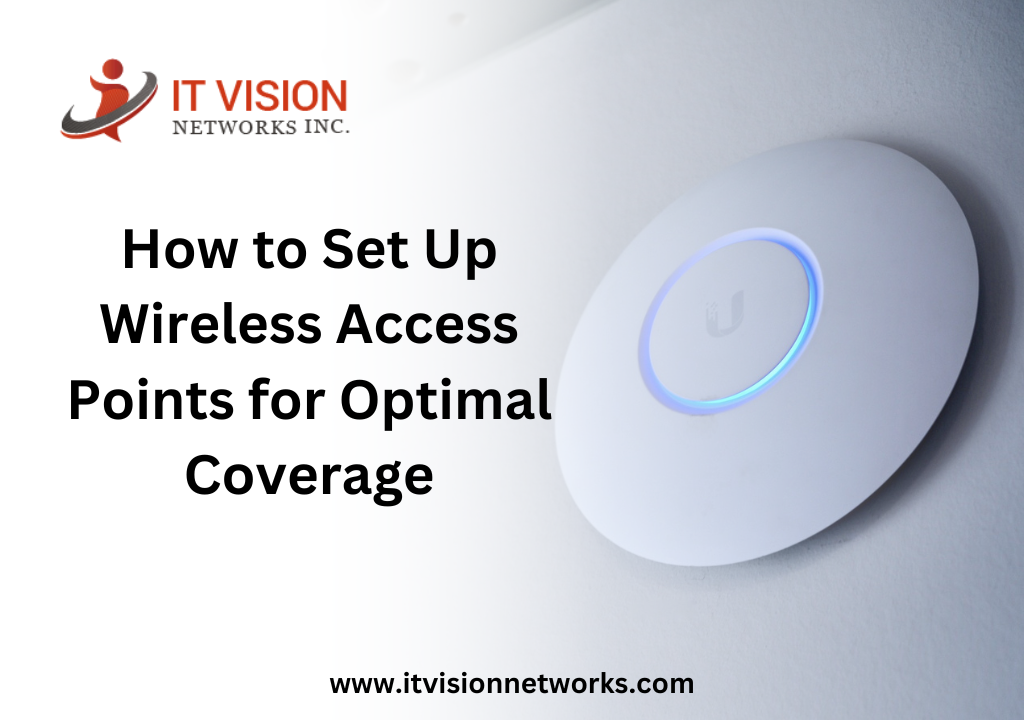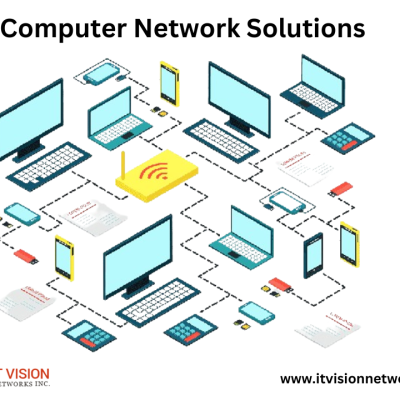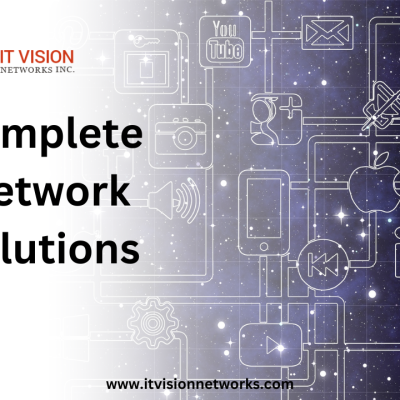This comprehensive guide will walk you through everything you need to know about set up wireless access points for optimal coverage. From understanding the different types of access points and their benefits to planning the setup and configuring the settings for maximum performance, we’ve got you covered. We’ll also delve into troubleshooting common issues and expanding coverage for larger areas. And, of course, we’ll discuss the crucial aspect of securing your wireless access point to protect your network from potential threats. Plus, we’ll explore the future trends in wireless access technology so you can stay ahead of the curve.
Understanding Wireless Access Points
Wireless access points are the essential bridge between wired and wireless networks, allowing devices to connect seamlessly without cables. Different types of wireless access points are available, including standalone access points, mesh systems, and range extenders. Each type has its unique features and benefits, catering to various network needs.
One of the key benefits of using wireless access points is the improved coverage they provide for your network. By strategically placing multiple access points throughout your space, you can ensure every corner has a strong and reliable connection. This is especially important in larger homes or office buildings where more than a single router may be required to reach every area.
When choosing a wireless access point, it’s essential to consider factors such as speed capabilities, compatibility with existing devices, security features, and ease of installation. Additionally, understanding the layout and size of your space will help determine how many access points you need for optimal coverage.
Planning the Wireless Access Point Setup
When setting up a wireless access point for optimal coverage, the first step is carefully assessing the coverage area. This involves considering the space’s size and layout, as well as any potential obstacles or interferences that could affect signal strength. By thoroughly evaluating these factors, you can determine the best placement for access points to ensure comprehensive coverage throughout the designated area.
Next, it’s essential to determine the number of access points needed to cover the entire space effectively. This will depend on factors such as the size of the area, user density, and bandwidth requirements. By accurately calculating how many access points are required, you can avoid overloading individual devices and provide a seamless wireless experience for all users within range.
Selecting the right location for the access points ensures optimal coverage and performance. Factors such as line-of-sight, interference from other electronic devices, and physical obstructions must be considered when choosing where to place each access point. By strategically situating them in ideal positions based on these considerations, you can maximize signal strength and minimize dead zones within your wireless network.
Configuring the Wireless Access Point
Setting up the SSID and network security is like giving your wireless access point its own unique identity while also making sure it’s protected from any unwanted guests. It’s all about creating a secure and personalized space for your users to connect.
Adjusting transmission power and channel settings is where you get to fine-tune the reach and performance of your wireless access point. Think of it as finding the sweet spot that provides optimal coverage without causing interference or signal degradation.
Enabling additional features such as guest networks and VLANs opens up possibilities for customizing your wireless access point to meet specific needs. Whether providing separate networks for visitors or segmenting traffic for different departments, these features give you the flexibility to create a tailored experience for everyone using your wireless network.
Optimizing Wireless Access Point Performance
When setting up a wireless access point, ensuring optimal coverage is critical. Conducting site surveys for signal strength can help pinpoint the best locations for your access points, maximizing their reach and minimizing dead zones. By strategically placing the access points based on signal strength data, you can ensure that every corner of your space has reliable wireless connectivity.
Monitoring and managing network congestion is another crucial aspect of optimizing wireless access point performance. By keeping an eye on traffic patterns and adjusting settings as needed, you can prevent slowdowns and bottlenecks in your network. This proactive approach ensures all users have smooth and uninterrupted access to the wireless network.
Implementing firmware updates and security patches is essential for maintaining a high-performing wireless access point. Outdated firmware or unpatched security vulnerabilities can lead to decreased performance or even unauthorized access to your network. Regularly updating and securing your access points helps ensure they deliver optimal coverage and performance.
Troubleshooting Wireless Access Point Issues
It can be frustrating, but fear not! There are ways to troubleshoot these issues and optimize your coverage. By identifying potential sources of interference, such as other electronic devices or physical obstacles, you can improve the overall performance of your wireless access point.
If you’re experiencing connectivity and performance issues with your wireless access point, don’t panic. The first step is to check for any potential firmware updates for your device. Updating the firmware can often resolve many connectivity problems and enhance the overall performance of your wireless access point. Additionally, consider adjusting the placement and orientation of the access point to maximize coverage throughout your space.
Compatibility and configuration conflicts can also impact the functionality of your wireless access point. If encountering these issues, look closely at any recent changes or additions to your network setup. Ensure that all devices are compatible and that their configurations align seamlessly. Addressing these conflicts can lead to a more stable and efficient wireless access experience.
Expanding Wireless Access Point Coverage
You can effectively blanket even the largest spaces with seamless connectivity by strategically placing additional access points in key locations. One exciting option for expanding wireless access point coverage is through the use of wireless mesh networking. This innovative technology allows multiple access points to work together as a single network, providing uniform coverage without any dropped connections as devices move from one area to another. With a mesh network setup, you can eliminate frustrating dead spots and enjoy uninterrupted internet access wherever you roam within the coverage area. Another thrilling solution for extending wireless access point coverage is by incorporating range extenders or repeaters into your network setup. These devices amplify your existing Wi-Fi signal and rebroadcast it to cover larger areas that may be out of reach from your main access point. By strategically placing these extenders throughout your space, you can ensure that every nook and cranny receives an optimal connection without sacrificing speed or performance.
Securing Your Wireless Access Point
When it comes to securing your wireless access point, strong encryption and authentication methods are critical. By implementing the latest WPA3 encryption standard and using complex passwords, you can ensure that only authorized users can access your network. This protects your sensitive data from potential hackers and provides peace of mind, knowing your network is secure.
In addition to encryption, configuring access controls and MAC address filtering can further enhance the security of your wireless access point. Access controls allow you to specify which devices can connect to your network. At the same time, MAC address filtering enables you to whitelist specific devices based on their unique hardware addresses. These measures provide an extra layer of protection against unauthorized access attempts.
Remember that security is not a one-time task – it’s an ongoing process. Regularly auditing and updating your security settings is crucial for maintaining a secure wireless access point. Be vigilant in monitoring any new vulnerabilities or updates in wireless access technology, and be proactive in applying patches or changes as needed. By staying ahead of potential threats, you can enjoy optimal coverage without compromising security.
Integrating Wireless Access Points with IT Equipment
Connecting access points to network switches and routers allows you to expand your wireless coverage and ensure a seamless connection throughout your workspace. This provides convenience for employees and enhances productivity by eliminating dead zones.
In addition to connecting access points, configuring bridging and VLANs for network segmentation is critical to optimizing wireless coverage. This allows you to create separate networks within your organization, ensuring each department has its dedicated bandwidth and minimizing interference between devices.
Conclusion
The future of wireless access technology is inspiring, with advancements in Wi-Fi standards and protocols paving the way for faster, more reliable connections. New developments such as Wi-Fi 6E and WPA3 are set to revolutionize wireless networking, offering higher data rates, increased capacity, and improved security measures. With these improvements, users can expect seamless connectivity across a broader range of devices and applications.
Another thrilling trend on the horizon is integrating 5G technology into wireless access points. As 5G networks expand globally, we can anticipate unparalleled speed and responsiveness in our wireless connections. This will enable a new realm of possibilities for streaming high-definition content, gaming online without lag, and connecting smart devices within our homes and businesses at lightning-fast speeds.
In addition to these developments, incorporating IoT (Internet of Things) into bright wireless access points presents an intriguing future for connectivity. Imagine a world where our access points provide internet connection and seamlessly interact with other devices in our environment – from thermostats to security cameras – creating a truly interconnected ecosystem that enhances convenience and efficiency.
FAQs
A wireless access point is a device that allows wireless devices to connect to a wired network.
Optimal coverage ensures that wireless devices can connect to the access point from any location within the coverage area.
To set up a wireless access point for optimal coverage, strategically place it in a central location, away from obstructions, and configure its settings for maximum signal strength.
The coverage of a wireless access point can be affected by physical obstructions, interference from other devices, and the transmit power of the access point.
Yes, you should configure the wireless access point to use the least congested channel, enable security features like WPA2 encryption, and adjust the transmit power based on the size of the coverage area.