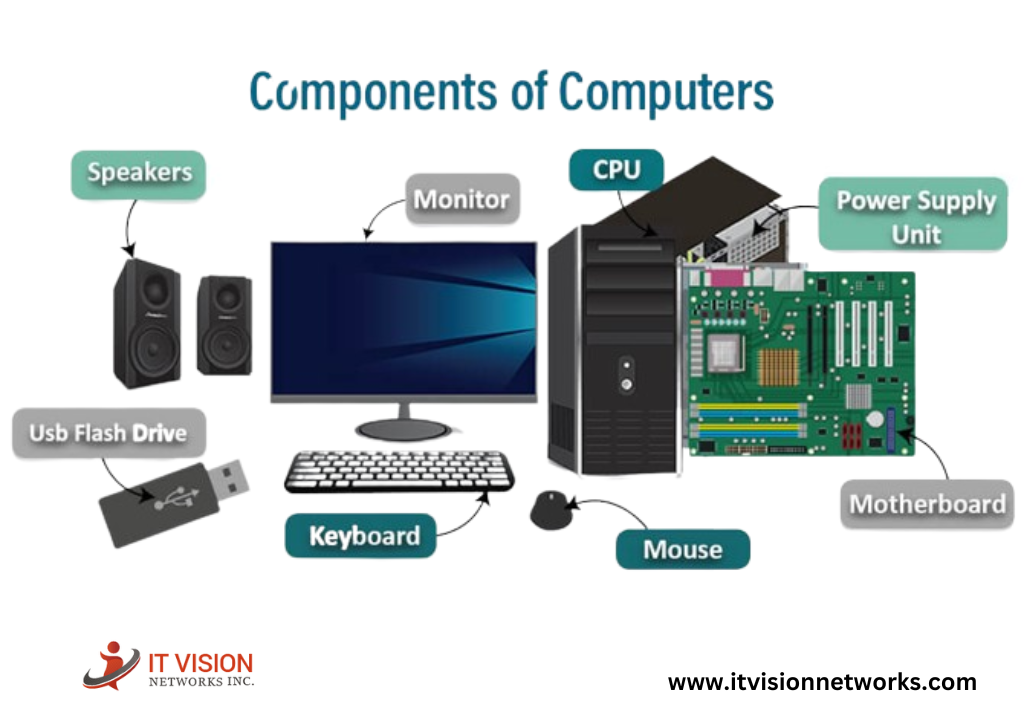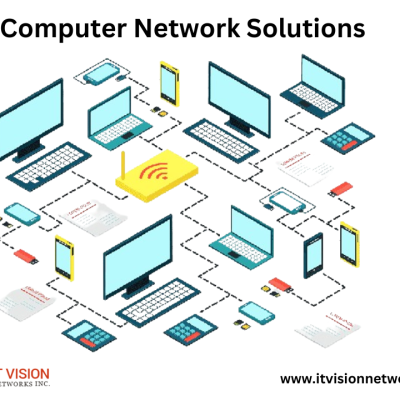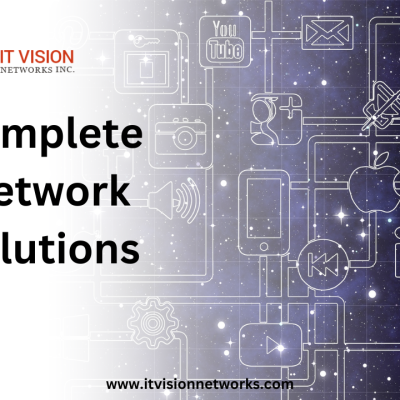As technology evolves rapidly, hardware components of computers have become integral to our daily lives. Whether it’s for work, education, or entertainment, understanding the hardware components of a computer is essential. In this comprehensive guide, I will take you through the various hardware components that make up a computer and explain their functions.
The motherboard
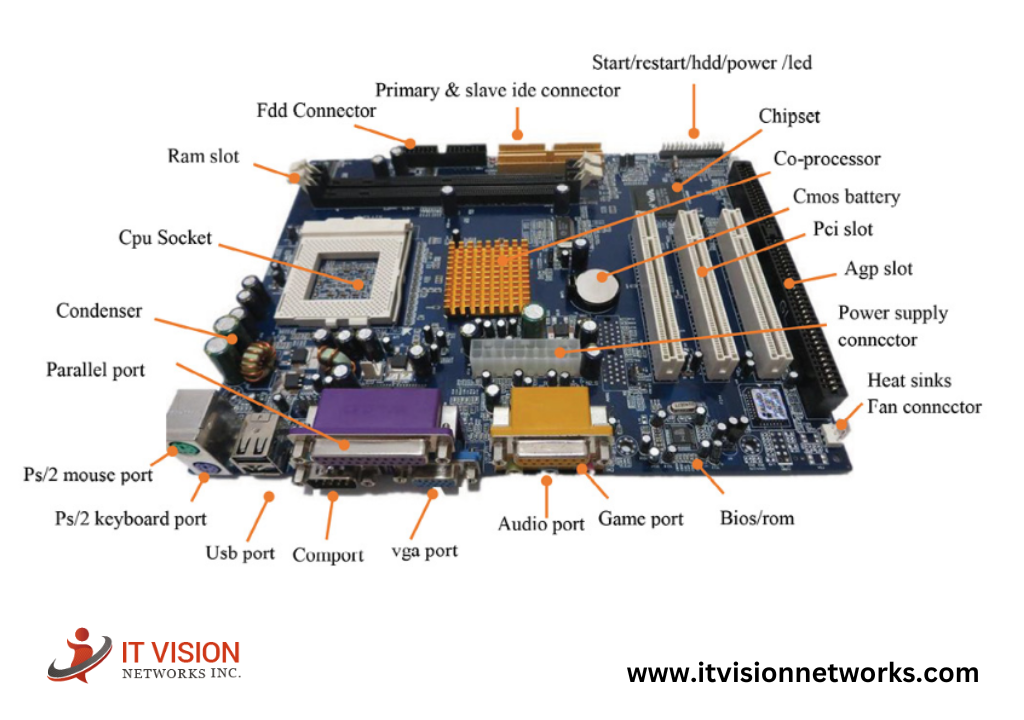
The motherboard is often referred to as the heart of the computer. It is a circuit board that connects and allows communication between all the other hardware components. The CPU, RAM, and other peripherals are all connected to the motherboard. It also houses essential connectors such as USB ports, audio jacks, and display outputs.
When choosing a motherboard, it’s essential to consider factors such as compatibility with the CPU, the number of expansion slots available, and the available connectors for peripherals. A good motherboard will provide stability and support for future upgrades.
Expansion Cards and Peripheral Devices
Expansion cards and peripheral devices are essential for enhancing a computer’s functionality. Expanding cards such as network, sound, and graphics cards are placed into the motherboard’s expansion slots to add certain features or capabilities. These cards allow you to enhance graphics performance, improve audio quality, or connect to a network.
On the other hand, peripheral devices are external devices that connect to the computer to expand its functionality. These include keyboards, mice, printers, scanners, and external storage devices. These devices connect to the computer through USB, HDMI, or Ethernet ports.
Central processing unit (CPU)

The central processing unit, or CPU, is akin to the computer’s brain. It is in charge of carrying out computations and commands. The CPU comprises many cores and separate processing units that cooperate to perform tasks effectively.
When selecting a CPU, variables like clock speed, cache size, and number of cores should be considered. More cores and faster clock rates often translate into higher performance. Assuring compatibility with the motherboard and other hardware components is also crucial.
Random access memory (RAM)
RAM, or Random Access Memory, acts as the short-term memory storage for a computer. It temporarily stores data that is actively being used by the CPU.A computer’s ability to store more data for fast access increases with RAM capacity, enhancing overall performance.
When selecting RAM, consider the capacity (measured in gigabytes), speed (measured in megahertz), and type (such as DDR4). Ensuring compatibility with the motherboard and CPU for optimal performance is essential.
Hard disk drive (HDD) and solid-state drive (SSD)
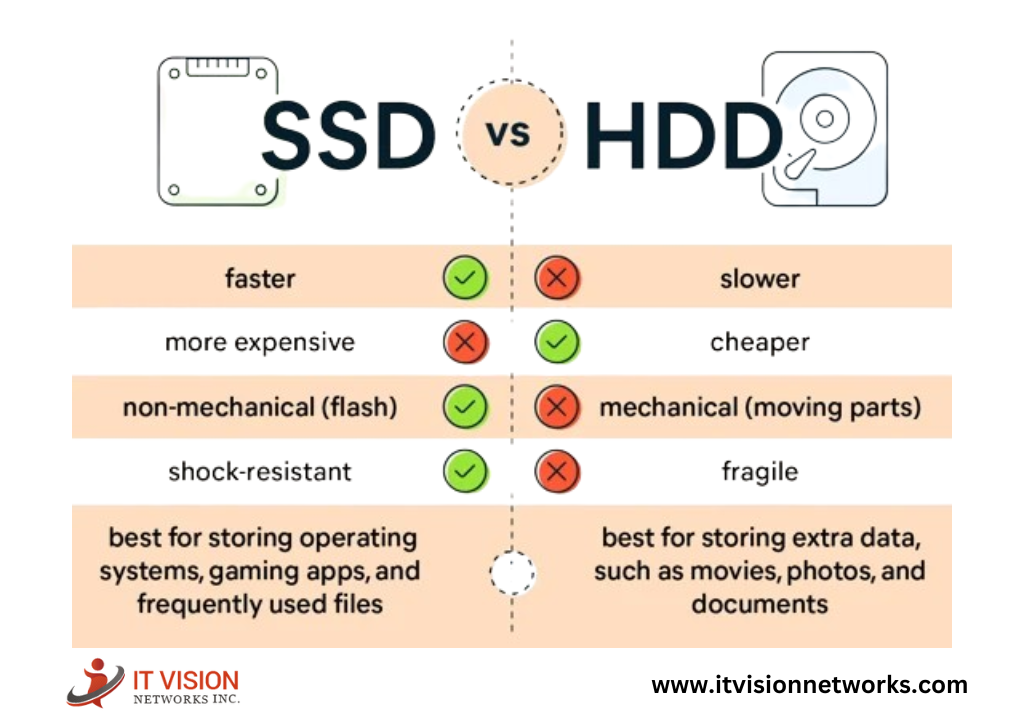
Hard disk drives (HDD) and solid-state drives (SSD) are used for long-term data storage on a computer. HDDs use rotating magnetic disks to store and retrieve data, while SSDs use flash memory chips. SSDs are generally faster and more reliable than HDDs but are also more expensive.
When considering storage options, it’s crucial to balance capacity and speed.HDDs can store big data like movies and games since they are more affordable and have higher capacity. SSDs, on the other hand, are better for operating systems and frequently accessed data since they offer quicker access times.
Graphics processing unit (GPU)
The graphics processing unit, or GPU, renders images, videos, and animations on a computer. It offloads the task of processing graphics from the CPU, resulting in improved visuals and smoother gameplay. GPUs are essential for video editing, 3D modelling, and gaming functions.
When choosing a GPU, consider factors such as performance, memory capacity, and compatibility with the motherboard and other hardware components. High-end GPUs are ideal for gaming and demanding tasks, while mid-range or entry-level GPUs are suitable for general use.
Power supply unit (PSU)
The power supply unit, or PSU, supplies power for all of a computer’s physical components. It transforms the direct current (DC) that your computer may utilize from the alternating current (AC) in your electrical socket. The PSU’s wattage determines how much power it can deliver to the components. When selecting a PSU, consider the power requirements of your hardware components. Choosing a PSU with sufficient wattage is essential to ensure stability and prevent power-related issues. Additionally, modular PSUs allow for better cable management and easier installation.
Input and output devices
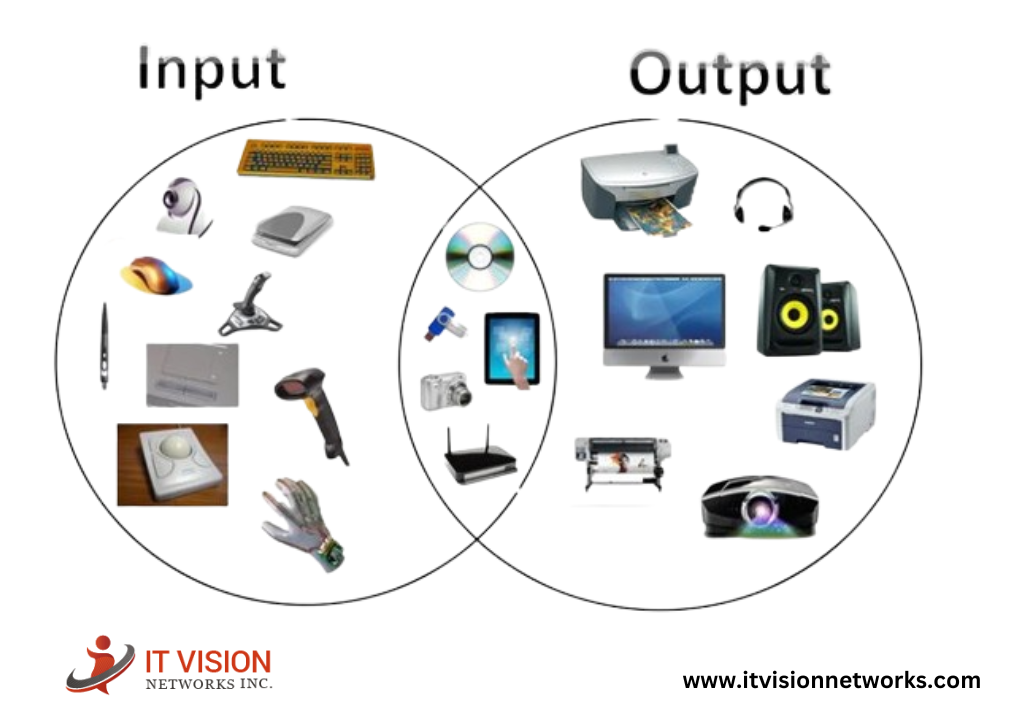
Input and output devices are essential for interacting with a computer. Input devices include keyboards, mice, touchpads, and touchscreens, which allow you to provide instructions and commands to the computer. The results of the computer’s processing are shown or produced by output devices, which include speakers, printers, and displays.
Consider ergonomics, connectivity options, and desired features when choosing input and output devices. Selecting devices that are comfortable to use and meet your specific needs is essential.
Expansion cards
Expansion cards allow you to add additional functionality to your computer. They can include graphics cards for improved visuals, sound cards for enhanced audio quality, network cards for faster internet connectivity, and storage expansion cards for additional storage options.
When considering expansion cards, ensure compatibility with the motherboard and available expansion slots. It’s also important to consider the expansion card’s power requirements and cooling capabilities.
Cooling system
To keep the computer’s hardware components from overheating, a cooling system is necessary. Component damage and performance problems might result from overheating. Fans, heatsinks, and liquid cooling solutions are the standard components of cooling systems.
When selecting a cooling system, consider factors such as the size and airflow of the case, the number and size of fans, and the cooling capacity required for your hardware components. Proper airflow and temperature management are crucial for maintaining optimal performance and longevity.
Choosing the right hardware components for your needs
When building or upgrading a computer, it’s essential to choose the right hardware components based on your needs and budget. Consider the computer’s intended use (gaming, work, or multimedia), performance requirements, and future upgrade possibilities.
To choose which hardware component best balances cost, compatibility, and performance, conduct research and comparison-shop. Making educated judgments can also be aided by reading reviews, consulting professionals, or internet forums for guidance.
Maintaining and upgrading computer hardware components
Computer hardware components require routine maintenance and updates to guarantee maximum lifetime and performance. Clear the dust and dirt from the fans and heatsinks on your computer to keep it clean. To maintain stability and compatibility, update firmware and drivers often.
Consider compatibility, performance improvements, and cost-effectiveness factors when upgrading hardware components. Focus on elements that will significantly impact your computer’s performance, such as upgrading the CPU or adding more RAM.
Future Trends in Computer Hardware
As technology continues to advance, computer hardware is constantly evolving. Future computer hardware trends include faster and more efficient CPUs, higher-capacity and faster storage options, graphics processing advancements, and cooling technology innovations.
To stay current on the newest developments, watch developing technologies and trends. Consider future-proofing your computer by selecting hardware components that have room for upgrades and are compatible with upcoming technologies.
Conclusion
Understanding the essential hardware components of a computer is crucial for building, upgrading, and maintaining a computer. Every element, including the motherboard, CPU, RAM, storage, and peripherals, is essential to a computer’s overall operation and performance.
FAQs
The major hardware components of a computer include the motherboard, CPU, RAM, storage devices (HDD and SSD), GPU, PSU, input and output devices, and expansion cards.
The motherboard, CPU, RAM, storage devices, GPU, PSU, input and output devices, and cooling system are the primary physical parts of a computer system.
To choose the right hardware components, consider factors such as intended use, performance requirements, compatibility, and budget. Research and compare different elements to find the best balance between performance and cost.
The frequency of hardware upgrades depends on your specific needs and technological advancements. Generally, upgrading every 3-5 years is recommended to keep up with performance demands and new technologies.